OS X Software Archives (89 posts)
iNet for Network Monitoring on your Mac
I wanted to find out how many devices were on my home network and quickly came across iNet from BananaGlue. I just hooked up a new AppleTV and wanted to get an idea of the activity on my network and if it might interfere with video streaming to my downstairs TV.
The interface for iNet is great and quickly told me how may clients were on my network which was a lot more than I suspected – iPhone, iPad, 2 laptops, iPod, PS3 a couple of desktop computers, and 2 routers. As long as I’m not doing a downloading a huge software update then my home network seems to run pretty accommodate everyone. If things slow down then I can launch iNet and figure out where my network might be bogged down.
Posted in OS X Software at 12:05 PM
Lion Recovery To The Rescue
If you have a Macintosh computer and you’re not running OS X Lion you should seriously think about upgrading. Why? Read on.
I upgraded to OS X Lion when it came out and love the new features. Last night I decided run the latest Software Update for my Mac (OS X 10.7.2) because it provides support for Apple’s new iCloud service. After downloading the hefty 818.59 MB I restarted my computer and the software updater began updating my system software.
Did I mention that it was raining outside? It wasn’t raining very hard. I didn’t see any lightning or hear any thunder and thought it was a great time to update my computer. Then the power went out. The lights flickered and everything went black. The room fell silent and I screamed “Noooooo!”
After three minutes the power came back on and my Mac Pro would not start up. I watched the cursor for 5 minutes hoping that something would happen. I shut down. Restarted. Waited again. Shut down. At this point I panicked, then realized that:
- I have a Time Machine back up of my main drive.
- I have a recent SuperDuper backup of my main drive.
- I’m running OS X Lion that has a great feature called Lion Recovery which saved me hours of hassle.
I restarted my computer held down the Option key and selected the Recovery HD drive which let me completely restore my system from a Time Machine backup that took place 20 minutes before everything went dark.

In less than 90 minutes my computer was up and running again. I’m amazed at how many people don’t back up their computers. Ever. Apple has made it incredible easy to do backups of your Mac and you’re crazy if don’t take a few minutes to set this up.
I could have saved myself 90 minutes of hassle if I had some form of UPS and I used to have one. Maybe it is time to get another one. Any recommendations? What are people out there using?
Posted in OS X Software at 11:28 PM
Setting Up Your Macintosh Work Environment
I love blog posts like The New Guy’s Computer where people share their work setup – apps that they use to save time and be productive. I just downloaded Alfred and will give it a spin to see if I like it.
Posted in OS X Software at 9:32 PM
Yojimbo for iPad
I use Yojimbo to manage all of my bookmarks, serial numbers, notes, PDFs and more on my Mac. Today, Barebones Software released Yojimbo for iPad which lets me synch with Yojimbo on my Mac.
As far as iPad apps go, Yojimbo for iPad is pricey at $9.99 but I bought it right away because I know that I’ll use it. A lot.
Posted in OS X Software at 9:57 PM
Mac Utilities By Many Tricks
I wasn’t familiar with Many Tricks until today. They make some great utilities for Mac OS X that in some ways remind me of Beagle Bros. Software for the Apple II, back in the day.
Many Tricks has 13 utilities that you can sample for free while the company sets up a “new internal infrastructure”. Today I downloaded:
- TubiTunes - download and convert YouTube videos to your iTunes library in 1 click
- Name Mangler - batch file renaming
- Menu Bar Tint
- Desktop Curtain - hide desktop clutter when making screenshots
These utilities aren’t for everyone but as a web designer/developer on the Mac I find them very useful and they’re free for now. If you like the software, donate to Many Tricks.
Posted in OS X Software at 8:50 PM
Adobe Reader Updater Certificate Failed
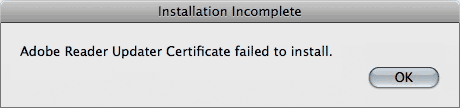
Adobe used to be a great software company but in the last couple of years they’ve developed a reputation of building buggy software that frequently crashes (Flash) or exposes your computer to security vulnerabilities (Adobe Reader). Adobe is the new Microsoft.
I was trying to update Adobe Reader for Mac OS X 10.5.8 when I came across this error message - Adobe Reader Updater Certificate failed to install. I clicked OK and my Adobe Updater attempted to update Adobe Reader again, and again and again.
Google revealed a few suggestions but none of them solved my problem.
I gave up on the software update in Adobe Reader and decided to download Adobe Reader and start over again. A clean install of the app seemed to work, for now.
I’ve never had a virus on any of the Macintosh computers I’ve owned over the last 20 years. After reading Protect Yourself from Adobe Acrobat and Reader Vulnerabilities, I’m wondering if I should just follow Rich Mogull’s advice:
Due to Adobe’s atrocious security record, I recommend that all Mac users not only immediately patch Adobe Reader and Acrobat, but make sure they set Apple’s Preview as their default PDF reader.
For now I’ll take my chances.
Posted in OS X Software at 7:38 PM
Mac Gems of the Year (2009)
Macworld has a nice list of system utilities they call Mac Gems of the Year. I use ClickToFlash to block unwanted Flash ads other Flash content when I’m browsing in Safari. The other utility on the list that I use every day is Growl.
If you’re always on the look out for useful utilities that save you time or make your life easier then have a look at this year’s Mac Gems. I’m off to go and grab a free copy of I Love Stars 3.0.
Posted in OS X Software at 9:41 AM
SuperDuper Slow Backups
I’m using SuperDuper (v2.6.2) on my PowerPC G5 (OS X 10.5.8) and the backups are super duper slow! I read that the latest version is supposed to be 2x faster but maybe that is only for Intel Macs.
I have 2 500 GB internal drives and I’m backing up to a 1 TB LaCie USB hard drive (two 500 GB partitions). Yes, the drive is USB 2 and I’m using the USB high-speed bus on my Mac.
How long does it take to backup 500 GB with this setup? 9 hours for the first partition (424 GB) and 7 hours for the second partition (339 GB). 16 hours to backup a terabyte of data. Apparently this is normal with this type of setup.
I’d love to know how long it takes to backup 500 GB using a USB 2 drive on an Intel machine using SuperDuper. No wonder a lot of people never backup their Time Machine drives. It takes so long.
Posted in OS X Software at 7:43 PM
ClickToFlash And Speed Up Your Browser
You probably aren’t aware of how much Flash can slow down your web browser until you’ve tried an app like ClickToFlash for Mac OS X.
I’m not a fan of Flash but it has become necessary for video sites (YouTube, Vimeo, Google Video). It’s the easiest way to serve up video on a web page and the quickest way to slow down your browser.That’s where ClickToFlash comes in. Install this app and you tell the browser when to load Flash content by simply clicking on it. Brilliant!
I wish I had installed this app sooner. If you on Mac OS X you should install this app today. Does anyone know what solutions are available to Windows users that want to block Flash content?
Posted in OS X Software and Web at 10:59 PM
6 Versions of Windows 7
On October 22, Windows users will get to upgrade to upgrade to Windows 7!
According to the Windows 7 website the new OS is going to be more Mac-like or simpler and easier to use:
Your PC, simplified. You told us what you want in a PC. We listened. And made hundreds of little improvements and a few big ones that add up to a whole lot less. Less waiting, fewer clicks, and less complexity. With less of what you don’t need, Windows 7 helps you do more. More work, more play, and more of everything in between. Making every task simpler and every day easier.
If you’re a Macintosh user then you’re probably a little skeptical of Microsoft’s claims about Windows 7. Before you get to experience Windows 7 you have to figure out which version you want to install and you have 6 very simple and easy choices:
- Windows 7 Starter (limited to three apps concurrently)
- Windows 7 Home Basic (for emerging markets)
- Windows 7 Home Premium (adds Aero, Touch, Media Center)
- Windows 7 Professional (Remote Desktop host, Mobility Center, Presentation mode)
- Windows 7 Enterprise (volume license only, boot from virtual drive, BitLocker)
- Windows 7 Ultimate (limited availability, includes everything)
Windows Vista had 4 versions to choose from. Is having 6 versions of Windows 7 supposed to make it easier for the consumer to upgrade?
Apple is also planning to release a major new version of their operating system this year. It’s called Snow Leopard and it only comes in one version.
I really don’t believe that Microsoft understands the concept of simplified. I could be wrong but choosing 1 of 6 versions of Windows 7 doesn’t sound like a simple task to me.
Posted in OS X Software at 10:31 PM
What is Your Hardware Software Setup?
waferbaby has a series of interviews that asks various people about their hardware and software setup. I love this stuff!
I’m always curious what tools other designers, bloggers and artists are using to do their work. It’s a great way to discover some really useful apps.
My Hardware
All of my work is done on a Macintosh Dual 1.8 GHz PowerPC G5 with 2 GB of RAM. For storage I have two internal hard disks (150 GB, 500 GB) and 3 external hard disks (1 TB, 500 GB, 120 MB). I’m using a 23” Apple Cinema Display and some Edirol speakers (MA-20D).
An Apple AirPort Extreme manages my wireless network and shares my HP Colour LaserJet 2550L laser printer.
For photography I’m using a Canon 5D with 3 Canon lenses — EF 50mm f/1.8 II, EF 17-40mm f/4.0 L, EF 70-200mm f/4.0 L. An Induro tripod and ball head keep things stead and a Lowerpro backpack keeps my kit organized.
When I’m not in the office I stay connected with a 16 GB iPhone 3G.
My Software
For email I’m using Microsoft Entourage with SpamSieve to keep my inbox clean. Web browsing and development is done in Safari. I also use the Safari Tidy plugin to validate pages. NetNewsWire is my feed reader of choice.
I code everything with BBEdit, check my CSS with CSSEdit and FTP with Transmit.
TextExpander saves me a lot of time with text/code snippets. Yojimbo is another utility that gets used constantly to store bookmarks, notes, images, serial numbers and more. Everything is tagged and very easy to find when I need it.
1Password manages all of my passwords and fills out my online forms. Default Folder X improves the Finder and also saves me a lot of time. Cocktail and Disk Warrior handle file/system maintenance while Time Machine and SuperDuper! manage my file backups.
Adobe Photoshop CS3, Illustrator CS2 and InDesign CS3 handle design. Microsoft Office handle my documents and spreadsgheets. Final Cut Studio takes care of my video production and On2 Flix Pro encodes all of my video files so they are ready for the web.
Miscellaneous apps include xScope, DVDpedia, Xtorrent, FontDoctor, and TVShows.
If you’re looking for more great utilities then have a look at Merlin Mann’s Desktop Tour.
Posted in Design and OS X Software and Web Development at 12:00 PM
Adobe User Interface Gripes
While I’m on the topic of customer service and complaints, have a look at Adobe UI Gripes if you use any Adobe software products. Most of the complaints are warranted and very funny.
I’ve never been a fan of the Windows user interface creeping into the Mac version of Photoshop CS3. The person that writes Adobe UI Gripes really hates this kind of meddling.
Posted in OS X Software at 10:34 PM
Online Backup from Backblaze
I am paranoid when it comes to keeping a backup of my computer files.
I backup my files every hour using Apple’s Time Machine software. The backups happen automatically and on a few occasions these backups have saved me a lot of grief.
I use SuperDuper! to make a backup of my Time Machine backups to 1 TB LaCie hard disk (USB 2.0). Sometimes I backup my photos and Client files to DVD and put them on a bookshelf in my office.
I also use SuperDuper! to make a bootable backup of my main hard drive to an external LaCie FireWire drive. This saved my bacon a few months ago when my Mac refused to start.

Backing up my files has saved me days of work and frustration on a number of occasions. If you run a business and you don’t do daily backups then you are a complete fool. It’s only a matter of time until you learn your lesson.
Off-site Backups
I have plenty of backups but most of these are sitting on my desk in front of me. This is a problem that has always bothered me.
What happens if somebody steals my computer? What happens if my house burns down? My backups will be gone and so will my business.
Off-site backups are the answer but they are usually infrequent and a hassle to perform. I know that I need to get another external hard disk and make a backup of my backups and take them to a friend’s house, but I don’t.
Online Backups from Backblaze
Backblaze provides online backups for $5 per month. It works with Mac and PC and you have unlimited storage. One of the best things about Backblaze is that he backups are automatic. Your files get backed up when your computer is idle.
The only problem I have now is that Backblaze only supports Macs with Intel processors. I have an older Power Mac G5. Yet another reason to upgrade my computer this year.
Posted in OS X Software and Technology at 7:00 PM
Benjamin Button and Final Cut Studio
Director David Fincher made The Curious Case of Benjamin Button using a tapeless HD workflow and Final Cut Studio. I love these articles about the filmmaking process.
Posted in Movies and OS X Software and Technology at 11:46 AM
Software I Paid For But No Longer Use
I liked Alex Payne’s post titled Software I Paid For But No Longer Use that it got me thinking about some of the software I paid for and no longer use.
David Watanabe’s P2P client software is nicely designed but BitTorrents have replaced peer-to-peer downloads for me. I use Watanabe’s Xtorrent software which is also great.
I love Panic’s shockingly good software but the idea of one window web development software just doesn’t work for me. I prefer to use multiple windows with Transmit, BBEdit and Safari to code my sites.
ecto is a blog editor that seemed like a good idea at the time but then Movable Type improved their editing features with version 4. I haven’t used ecto in over a year.
Now owned by Adobe, my old copy of Fireworks MX (version 6) hasn’t been fired up in over two years. I don’t use it to create animated GIFs or slice up PSD files any more. I code everything by hand and Photoshop CS3 handles all of my GIF and JPEG optimization.
I stopped upgrading StuffIt’s file compression software at version 9. It is now up to version 12. With Terabyte hard drives and zip file compression built-in to OS X, Stuffit has become obsolete on my desktop.
Posted in OS X Software at 2:10 PM
TextExpander TinyURL time saver
TextExpander is a typing shortcut utility (for the Mac) that saves me time. I just discovered that the software has a TinyURL shortcut that I find to be really useful.
Let’s say you want to email a website link to somebody that looks like this:
http://news.yahoo.com/s/nm/20081110/pl_nm/us_usa
_obama;_ylt=AiapVR_Fvw9UNo42uSPCMfSs0NUE
If I Copy the URL from my web browser then type the shortcut /tinyurl in my email program (or any program), TextExpander will send the URL to TinyURL, get a shorter version of that URL and insert it into my email program as http://tinyurl.com/6omh86.
I’m not a heavy Twitter user but if you are, you’ll find this shortcut to be invaluable.
Posted in OS X Software at 4:36 PM
SuperDuper! backup to the rescue
My wife spent several hours capturing video on my Power Mac G5 last night. I went to use it this morning and couldn’t get the computer to reboot. Coincidence?
Running DiskWarrior didn’t fix things. My computer would startup, display the Apple symbol and proceed to a blue screen where it would hang. Luckily I cloned my startup drive using SuperDuper! a few weeks back and I could restore a copy of my system software. Apple’s Time Machine provided me with rest of the backups that I needed.
Don’t forget to backup your files if you use a computer to run your business. This is the second time in 10 years that having a backup system in place has saved my butt.
Posted in OS X Software at 4:19 PM
Presto Chango! Windows 7 or Mac OS X?
Windows 7 development could be code-named The Clone Wars because of its striking similarity to OS X and the iPhone OS.
A video on BBC’s website takes a closer look at Windows 7 and its adoption of the iPhone’s multi-touch user interface. In the video, technology analyst Rob Enderle tries to demonstrate ‘pinching’ to resize a window. He mutters “presto chango” and pinches an image 6 times before it resizes properly! It looks like Microsoft has a little bit of work to do before this thing gets released.

Yesterday ars technica took a look at Windows 7’s user interface. The rounded windows with drop shadows and now the new task bar are all very Mac-like. The taskbar is actually identical to an older version of the Mac OS X dock.
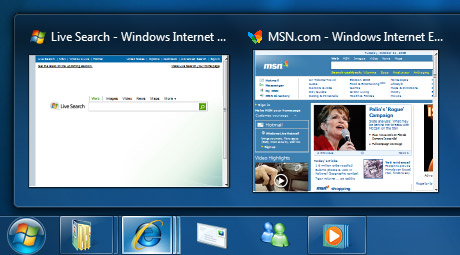
Most of the technology headlines yesterday focused on the fact that Windows 7 Will Be Less Annoying Than Vista. I think a lot of Windows user will just be happy if it works properly. I have a few clients that can’t stand Vista and have switched back to Windows XP, primarily for stability and compatibility with older apps.
Stay tuned. The other Steve wants Windows 7 shipping by next year even though Microsoft said it likely won’t get released until 2010.
Posted in OS X Software at 4:40 PM
Classics
Classics looks like a really slick e-book reader for iPod Touch and iPhone. The demo on the Classics website shows animated pages turning with page flipping sound on an iPhone screen. The text is nicely formatted, you can bookmark pages and skip ahead to different chapters.
Several classic novels will be available when the app launches — Paradise Lost, Gulliver’s Travels, Hound of the Baskervilles, Call of the Wild and more. The catch is that these books need to be formatted for the Classics app. Still, there is a good selection of novels that I assume are in the public domain.
If the developers of Classics figure out an easy way to format books for this app then they have a homerun on their hands. For now it looks like another showcase app to impress your friends with.
Posted in OS X Software at 8:17 PM
Handshake for iPhone and iPod Touch
Handshake is a free app that lets you to send your contact information to another Handshake user in your vicinity. The idea is similar to ‘beaming’ contact information between Palm Pilot users.
Posted in OS X Software at 8:40 PM
Simple DVD Ripper for Macs
RipIt calls describes itself as “The Simple DVD Ripper for Macs”. If you need to copy your DVDs to your Mac then Ripit may be the easiest way to do that, just not the cheapest ($18.99).
I’ll continue to use Mac the Ripper but if you want something dead simple then RipIt is your best bet.
Posted in OS X Software at 10:36 PM
Pocketpedia
I’m loving my new iPhone 3G and have just started looking at some of the apps that are available. Pocketpedia by Bruji is one of the most useful apps that I’ve come across.
I use DVDpedia (also by Bruji) to keep track of my DVD purchases. With Pocketpedia, I can export my entire DVD collection with DVD artwork and have it on my iPhone. There have been a number of times when I’ve seen a DVD on sale and I can’t remember if I already own it. Now I can refer to Pocketpedia and get all the details of my DVD collection.
The best thing about Pocketpedia is that it is completely free.
Posted in OS X Software at 10:56 PM
Apple abandoning PowerPC platform
The big buzz among Apple fanboys today is that OS X 10.6 may be shipping for Macworld (Jan 2009). The bad news is that it won’t run on any PowerPC Macintosh computers. Looks like I will definitely have to upgrade to a new Mac next year.
My PowerMac G5 may be a great machine but by this time next year it may be sitting in my attic next to my Power Mac G4 and Macintosh 9600.
I’d have to agree with John Gruber:
I still think it seems too soon by at least a year to drop PowerPC support — especially for G5s, which are still extremely capable machines by today’s standards — but that’s the word on the street.
I’ll squeeze another year out of this PowerMac G5 if I can. I managed to get 20 years out of my Ford Mustang and it is still running strong. My new B303 cam (in the Mustang) may not like Ontario’s emission testing but that’s another story.
Posted in OS X Software at 4:40 PM
Best hockey team photo ever

I’ve been in at least a dozen team photos but this is by far the best team photo I’ve ever seen. Pure magic! Think of the poor kid in the second row.
This image popped up in a video presentation by Cabel Sasser of Panic. If you’re at all interested in application design, Panic, or indie Mac developers then you’ll find this video really interesting and geeky in a good way.
Posted in Humour and OS X Software at 11:35 PM
Writing things down and getting things done
The best way to get things done is to write things down.
It’s dangerously easy to miss deadlines or delivery dates if you don’t use some kind of to do list or task manager. I’ve looked at a number of Getting Things Done (GTD) software applications and found them all to be frustrating. They take too long to learn, set up and use. The best software for getting things done is no software at all.
I’ve gone back to a whiteboard and a Moleskine notebook to manage my to do lists, projects and deadlines. It’s fast, cheap, portable and efficient. It may not work for everyone but for my needs it is perfect.
Nick Cernis recently wrote about Writing Things Down (WTD): 13 Reasons To Switch Back To Paper Today. I couldn’t agree with him more which is why I’m writing about this in the first place.
Posted in OS X Software at 2:53 PM
I need a Cocktail
Why do client emergencies happen on Friday afternoons? Guess who gets to pull his hair out and save the day. Again. This super hero stuff is getting tired.
I need a cocktail but I’ll have to settle on an upgrade to Cocktail instead. Run it once a week to keep your Mac running smoothly. It helps to prevent panic and mayhem in your operating system.
Now if only a clever software developer would create something for disorganized clients. I guess I better get back to putting out that fire.
Posted in OS X Software at 2:31 PM
Default Folder X saves you time
Default Folder X is one of those must have utilities for Mac OS X. I’ve always found the Finder to be frustrating when it came to saving files — too much clicking and drilling down through folders to where I want to go. Default Folder X saves you a time by letting you access your recent, favourite and open folders in a single click.
It’s hard to believe that Apple still hasn’t incorporated some of the features of Default Folder X into the Finder. Before OS X I used Now Utilities for System 7 all the way up to Mac OS 9 until it was discontinued. It crashed quite a bit but it saved a lot of time if you were doing production work in Photoshop.
Default Folder X just released version 4.01 and it is compatible with OS X 10.5 (Leopard). Macworld’s Dan Frakes has a nice video overview of Default Folder X if you’ve never used it before.
Posted in OS X Software at 3:30 PM
How to disable Leopard’s show icon preview
Ever since I upgraded to Leopard (Mac OS X 10.5) the show icon preview has been driving me nuts. It is turned on by default for all Finder windows.

All of your document icons are changed to previews of their documents as shown in the screenshot above. I find these difficult to scan because the icons are so small. The colourful document icons for PDF, Windows Media and Word files are much easier to read.

To turn off the show icon preview in all of your Finder windows you need to change your Finder preferences. Select any folder and go to Finder>View>Show View Options (Command-J). You’ll see a window similar to the one to the right.
Make sure that Show icon preview at the bottom of the window is unchecked. To make this change for all of your folders, click on the Use as defaults button at the bottom of this window.
I overlooked this last step and kept changing the view options for individual folders instead of all folders.
You can also make your document icons larger in the list view which makes the icon preview easier to see but I still don’t think it is as useful as colourful document icons. You’ll just end up scrolling a lot more and end up looking at file extensions (such as .pdf and .doc) to figure out where specific files are.
Posted in OS X Software at 1:21 PM
SuperDuper Tuesday!
Finally! SuperDuper v2.5 has been released. What’ the big deal you ask?
SuperDuper is the best software on the Mac for making a fully bootable backup from a FireWire drive. Unfortunately v2.4 of SuperDuper wasn’t fully compatible with Mac OS X 10.5 (Leopard). I’ve been living without backups for over a month, waiting patiently for v2.5 to be released. Not a good thing when your livelihood depends on your data and backups.
At the moment, the SuperDuper website is running super slow. A lot of people have been waiting for this update and now they’re downloading it.
Apple’s Time Machine is great but what happens if your boot drive dies? You’d have to spend a full day reinstalling the system and possibly all of your applications. James Duncan Davidson has a great article on Restoring From Time Machine if you’re not feeling the SuperDuper love.
Posted in OS X Software at 11:03 AM
Aperture or Lightroom?
A lot of people thought that Version 2.0 of Apple’s Aperture would be released at the annual PMA conference and trade show this week. It wasn’t and people are grumbling. What’s taking so long?
Photoshop Lightroom is Aperture’s competition and what I use or rather don’t really use. A lot of people love Lightroom and use it for all of their photography needs but I’m not one of them.
Rick LePage was at PMA this week and reported:
What I’m hearing is that neither Aperture nor Lightroom has taken hold with this crowd. At least three photographers I spoke with said that they bought both products, and that they aren’t really using either one.
I still prefer Photoshop CS3. Using Bridge and Camera Raw for my workflow suits my needs. I don’t see an advantage to using Lightroom at this point. Apparently a lot of photographers at PMA feel the same way:
This year, more people seem to be comfortable with the Photoshop-Bridge-Adobe Camera Raw workflow—thanks to the rock-solid release of Photoshop CS3 last spring—and there are real questions about Apple’s place in this market.
Apple says they are working on version 2 of Aperture and that it will have some great new features. I think it will have to have a lot of great new features if it will make it to version 3.
Posted in OS X Software and Photography at 10:00 PM
Is QuarkXPress dead yet?
John Gruber recently posted some photos from Macworld 2008 on Flickr. The one that caught my eye was Quark Booth, Busy as Usual. It shows an almost empty Quark booth on the expo floor.
The comments on this photo are telling and quite funny:
“I had to open Quark just the other day to open a file from a client. First time I had opened it in two years. It made me feel gross. Oh, and of course, it crashed.”
QuarkXPress used to be the choice for design and publishing professionals when it came to page layout software. Unfortunately for Quark, they are losing market share to Adobe InDesign because they don’t know how to treat their customers.
“Bwah ha ha - you can only overcharge and under-serve your customers for so long. Suck it, Quark.”
I have always hated QuarkXPress. It never felt like a Macintosh program to me from the time I first used it in the early 90s. I preferred Aldus Pagemaker which Adobe purchased, killed and replaced with InDesign.
“our leopard upgrade coincided with the removal of quark from our workflow after 17 years! … they just got too hard to work with … its like they are stuck in 1997 … anyway - see ya later quark”
QuarkXPress’ attempts to compete with InDesign have been abysmal. Any of the OS X versions of the software I’ve used were always buggy, prone to crashing and clumsy to use. It’s amazing to me how a company can become a leader in their industry, ignore their customers and fade away.
Posted in OS X Software at 11:56 PM
InDesign CS2 not supported in Leopard
Oh brother. I guess it is back to the Adobe online store. Again. InDesign CS2 isn’t supported by Adobe under OS X 10.5 according to my frequent crashes and a PDF on the Adobe website that says:
Older versions of our creative software will not be updated to support Mac OS X Leopard.
There was a time when Adobe, Macromedia and other software companies would provide upgrades to older software. It looks like those days are gone. Now that Adobe owns the market for design software they can do whatever they want. Supporting their existing software and keeping loyal customers happy isn’t part of their mandate.
Posted in OS X Software at 5:00 PM
SpamSieve is super slow under Leopard
SpamSieve does a great job at combatting my email spam but under Mac OS X 10.5 it is unbelievably slow. Regarding Leopard compatibility, the makers of SpamSieve provide this warning:
Leopard has different performance characteristics than previous versions of Mac OS X, with some operations taking approximately ten times longer than before. For some users, this can make SpamSieve slow to launch (many bounces in the Dock) and slow to respond thereafter. Most users will not notice a difference, however.
I’m one of those users that notice the difference. The program takes forever to start (1 minute) and when it filters my mail, everything in Microsoft Entourage grinds to a halt.
Over two months ago, the developers of SpamSieve were working with Apple to develop some improvements but so far there haven’t been any updates. Boy, am I glad I didn’t upgrade to Leopard when it first came out.
Posted in OS X Software at 4:42 PM
Leopard is slow on my Power Mac G5
I finally got a few design projects out of the way and thought it would be safe to upgrade to Mac OS X 10.5 (Leopard). I backed everything up installed the new system and have been disappointed ever since.
I’m using a PowerPC Macintosh and I’m finding that Leopard is slow! A dual 1.8 GHz PowerPC G5 with 2 GB RAM running Leopard feels underpowered.
A day after upgrading my system, Adobe Photoshop CS2 wouldn’t work. For the first time ever I encountered this dreaded message.
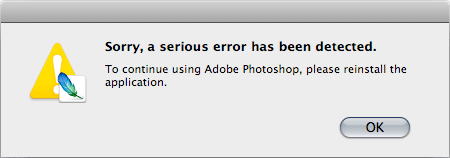
I ponied up $199.00 and downloaded the Photoshop CS3 upgrade. The installer wouldn’t run. The Photoshop CS3 Beta that I installed earlier in the year was conflicting with the final release (even though I uninstalled the application after the beta expired).
I’m guessing that a lot of people ran into the same problems that I did because Adobe has a page on their site for the Adobe CS3Clean Script which removes any trace of a Photoshop CS3 Beta install. This software worked and allowed me to proceed with my Photoshop CS3 installation.
After the installation I clicked on my shiny new Photoshop CS3 icon and waited. I watched the icon bounce and bounce and then in stopped. Photoshop refused to start. Groan.
Instead of putting my fist through my Cinema Display I went for a Cocktail — Mac OS X disk utility software. Before this would work I had to download the Leopard-compatible version. More Leopard updates. Groan.
After a restart, running Cocktail, and another restart, my old G5 was happy again. Photoshop CS3 launched right away and I was back in business. This was a 3 hour ordeal.
Leopard seems to run a little faster now but I think my tired G5 will have to step aside for an Intel-based Mac Pro computer. I’m just not sure I’m ready for a 3.0GHz, 8-core Intel Xeon-based Mac Pro.
Posted in Apple and OS X Software at 2:35 PM
Getting things done with Tasks in Entourage
There is so much choice when it comes to Getting Things Done (GTD) applications and to-do list managers these days. Here is a sample of some of the better GTD apps that are out there:
- Things — Task management on the Mac
- Anxiety — Lightweight To-do Management
- Midnight Inbox
- Taskpaper
- iGTD
- Backpack
I just received an invite to try the alpha version of Things — a great looking app that runs only on Macintosh. I downloaded the alpha, installed it and stopped using the program after 5 minutes. I don’t have time to learn another piece of software right now. I don’t have time to create projects and prioritize lists, even if the software is a work of art.
I need a to-do list manager that is really simple and really fast. Tasks in Microsoft Entourage 2004 for Mac is something I’ve completely overlooked and does exactly what I need it to.
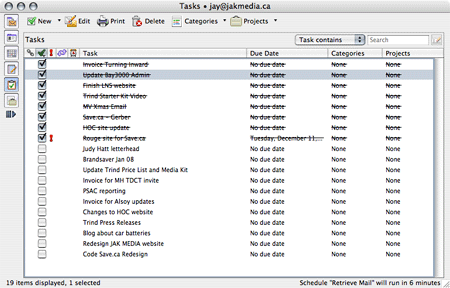
I use Entourage for email which means that Tasks is always available to me (Command-5). I don’t have to load up another app or fork out $20 - $50 to stay organized. The feature list in Tasks is weak compared to Things or Anxiety but the more time I spend playing around with features, the less time I spend getting things done.
I was using Backpack to stay on top of things. It’s web-based, simple and cheap. If you’re sharing your to-do list with others then this is a great solution. I was paying $5/month for a Basic account but found I wasn’t using it all of the time. I never travel in my job so I don’t need a mobile GTD solution. That’s $60/year that I can put back in my pocket or in Microsoft’s for the next Office upgrade.
If you’re looking for a fast, simple, no-frills to-do list manager then it might be right under your nose.
Posted in JAK MEDIA and OS X Software at 11:42 PM
Things now available for preview
Things is a new to-do management application from Cultured Code. If you’re like me and you run your own business, you have an endless number of tasks to complete. To get things done and stay organized, you need a program like Things or a Moleskine notebook.
I haven’t used Things but it looks fabulous and I will be testing the preview release. My usual to-do list application is Backpack from 37signals. It costs about $60/year but I don’t know if it is the best application for me. If you’re working in teams and you need a web-based application then I think you get more value from it.
If Things proves to be better and costs less (under $60) then I may start using it instead. I don’t need my to-do list online right now. Unfortunately you can’t purchase Things just yet but there screencast that might pique your interest.
Things will only be available for Mac OS X.
Posted in OS X Software at 3:42 PM
Mac OS X 10.5 Leopard
There have been 5 releases of Mac OS X in the time that it has take Microsoft to deliver 1 version of Windows Vista (Windows CE + ME +NT = Vista). One of the best reviews of Mac OS X 10.5 Leopard comes from Ars Technica.
I haven’t upgraded yet. I’m concerned about software that may not work with OS X 10.5, yet. I have a lot of projects on the go and will wait until I get a bit downtime to test things out. From what I’ve seen so far it looks promising. More eye candy, more useful features, great user experience.
Posted in OS X Software at 3:06 AM
CSSEdit 2.6 rounds out my web development toolkit
If you’re a web developer you don’t use Adobe Dreamweaver to make websites — you use a bunch of different applications to edit code, transfer files and test your code.
Under Mac OS X I am using:
- Photoshop for graphic design, production and optimization
- BBEdit for coding
- Transmit for file transfers
- Safari and Firefox for initial testing
When it came to editing CSS I would use a combination of BBEdit and Firefox (with plugins) to see how my code was rendering. Switching back and forth between the programs works but it can be tedious. It’s also easy to make mistakes when writing the CSS.
John Gruber has praised CSSEdit for CSS development in the past, so I gave it a try but I just couldn’t get excited about it. I chose Panic’s Coda instead. I drank the Kool-Aid, tried the program a few times but went back to my full-featured toolkit of applications.The “one-window web development” of Coda is nice but it sacrifices too much in the way of features and by trying to simplify the web development workflow (at least for me). Joe Kissell at TidBITS has a great review of Coda that explains where the program falls short for some.
If anyone is interested, I’m selling my copy of Coda for $30. It currently sells for $69-$79 on Panic’s website.
Today I found myself having to do a lot of CSS editing for a site redesign and thought I would give MacRabbit’s CSSEdit 2.6 another try. I’m sold! CSSEdit is a fabulous piece of software. I don’t know how I managed without it.
The live preview feature allows you to see the results of your coding changes, instantly — no need to upload files and refresh your browser. The X-ray Inspector allows you to look under the hood of any website. This feature makes it easier to figure out the CSS magic from some of the best developers in the industry.You can also validate your CSS and catch mistakes before your code gets out of control and makes debugging difficult. The interface is very slick and full of useful features that have completely sold me on CSSEdit.
If you’re a web developer and you haven’t tried CSSEdit then download a trial version. Find out why this might be the best $30 you’ll spend his year.
Posted in OS X Software and Web Design and Web Development at 10:43 PM
Why does Apple Mac OS X cost more in Canada?
Mac OS X Version 10.5 Leopard can be pre-ordered for the discounted price of $109.00 on Amazon.com. Amazon.ca doesn’t allow you to pre-order OS X Version 10.5 Leopard, but you can purchase Mac Os X V10.4.6 Tiger for $149.99!
Now that the Canadian dollar is worth the same as the American dollar, I wonder if we’re going to have to pay $20-$50 more for OS X.
If you’re new to Mac OS X Leopard, take a look at the guided tour for an overview.
Posted in OS X Software at 11:30 PM
TextExpander 2 saves me time in Mac OS X
I’ve been on a Getting Things Done (GTD) kick lately — trying to be more productive in my day to day work. Through a series of geeky software tools and by approaching things like email differently, I’m wasting less time than before and being more productive.
TextExpander 2 is a great utility that saves me from having to type repetitive key strokes. It will auto-correct my common spelling mistakes on the fly and by typing custom abbreviations, it will spit predefined words, phrases, paragraphs of text.If I type ‘ddate’ then it inserts ‘October 19, 2007’. If I type ‘andthe’ then it knows that I meant to type ‘and the’ and corrects my spelling mistake.
If you’re a web developer, you’ll love TextExpander. It will generate code for you automatically by typing a simple abbreviations. As an added bonus, the software inserts the cursor wherever you specify.
TextExpander keeps track of the keystrokes that it saves you from typing and translates this into time saved. After a couple hours of use, it has saved me from typing 1,932 characters, approximately 4 minutes of time.
SpamSieve is another fabulous program that has paid for itself many times. Since I installed the software, it has blocked 70,386 spam messages. Every day it deletes around 106 spam messages from my inbox. That adds up to hours of mindless filtering and deleting of messages.
Some links:
SmileOnMyMac
TextExpander 2: .Mac syncing and much more
Newsletters that teach
Posted in OS X Software and Web Design at 12:53 AM
Things
Cultured Code is working on “the easiest and most fun to use personal To-Do management application” — Things. It looks pretty cool. I wonder how useful it will be when it is released?
Right now I use Backpack from 37signals to stay organized. I’m constantly making To-Do lists to prioritize JAK Media projects and schedule Livebait.tv shoots and editing sessions.
Things will probably cost $19.95 when it gets released whereas my $5/mo for Backpack lets me access my account from any web browser, is easy to share with groups and includes a calendar.
How do the rest of you stay organized?
Posted in OS X Software at 11:57 PM
MenuShade
I noticed that my menubar was burning into my 23” Apple Cinema Display. I didn’t think this was supposed to be a problem with LCD displays but the burn in is pretty obvious in full-screen mode.
MenuShade from Nullriver Software is a great little application that dims your menubar or blacks it out completely when it’s not in use. And the best thing about MenuShade is that it is free!
Posted in OS X Software at 9:25 PM
Coda: one-window web development
Panic released a ground-breaking piece of software for what I’ll call real web developers — people that loathe Dreamweaver or FrontPage.
Real web developers:
- code from scratch using BBEdit, Textmate or another dedicated text editor
- constantly refer to code examples in a web browser
- might use a CSS editor like CSSEdit
- use a dedicated FTP program like Transmit
- and if you’re really pro then you’ll hack around in terminal to do
John Gruber at Daring Fireball has a great overview of Coda. If you’re considering on slapping down $69 to try out Coda, then visit his site. I’m ready to drink the kool-aid.
I love Panic’s software products and can’t wait to try Coda.
Posted in OS X Software at 10:35 AM
Use Xtorrent to subscribe to RSS torrentcasts
Xtorrent is my BitTorrent client of choice on Mac OS X. I didn’t know that Xtorrent’s RSS features can be used to subscribe to torrents of my favourite TV shows. I can subscribe to Entrouage or House and not worry about missing an episode.
Deskpopp.com has a short tutorial on how to set Xtorrent to automatically download your favourite TV shows.
Posted in OS X Software at 11:19 PM
Final Cut Studio 2 Released
The big news at NAB today is that Apple released Final Cut Studio 2. It includes Final Cut Pro 6, Motion 3, Soundtrack Pro 2, Compressor 3, DVD Studio Pro 4 and a new piece of software called Color (professional color grading application).

I haven’t even come close to figuring out all of the apps in Final Cut Studio. The upgrade price from Final Cut Studio is $499 (US). Not bad for such an impressive array of audio/video tools. The new 3D tools in Motion look incredible and might give people less reason to use Adobe After Effects.
The number of new features in all of these apps makes it difficult to keep up with and seems to forces you into becoming a specialist. How many people can shoot, edit, create motion graphics, design and author a DVD, compress video with confidence for podcasts and download and edit audio?
On top of that you might be a web designer/developer that needs to be able to stay current with trends, know Photoshop inside and out for production and stay on top of XHTML/CSS development and more.
I’m feeling overwhelmed but excited about learning some of the new features in Final Cut Studio.
Posted in OS X Software at 3:24 PM
Leopard in October
The Apple rumour sites will have to find something else to talk about. Earlier today, Apple announced that OS X 10.5 (Leopard) won’t be released until October. To keep iPhone on schedule for a June launch, Apple had to borrow resources from their OS X team.
I’d rather wait for a solid release of the operating system than deal with applications quitting unexpectedly.
Posted in OS X Software at 10:08 PM
Lightroom vs Bridge and DAM
I’m reading The DAM Book, Peter Krogh’s excellent book on Digital Asset Management for photographers. He suggests that you use Adobe Bridge and iView MediaPro to manage your digital photos. But what about Adobe Lightoom and Apple Aperture?
When Krogh’s DAM book was published in 2006, Adobe Lightroom was still in beta and Adobe Photoshop CS3 was still in development. To make matters even more confusing, Microsoft purchased iView MediaPro recently.
I did a search for ‘lightroom vs bridge’ and found an interesting Q & A with Photoshop expert Scott Kelby. He suggests that you don’t use Bridge and Camera Raw!
I think Lightroom is significantly better than the Bridge for importing, sorting, comparing, adding keywords, editing metadata, viewing photos, and…well…I can’t think of anything the Bridge really does better for photographers than what the Library module of Lightroom does.
I had to find out if Krogh felt the same way as Kelby. On The DAM Book website forums, Krogh says this about Ligtroom 1.0:
…if you are a single computer user, without a large economic stake in your images, who does not already have some kind of DAM implemented, then Lightroom is probably just fine.
Krogh suggests that there are some problems with version 1 of Lightroom in terms of bugs and features that were left out due to time constraints. I can live with that. Lightroom is a product that will improve with time. I’d rather put my money behind an Adobe product than a Microsoft one that might not be supported on the Macintosh in 5 years.
The great thing about Krogh’s book is that you can apply his workflow methods to various software applications like Lightroom or even Aperture. So should you use Adobe Bridge and iView Media Pro as Krogh suggests? Or should you listen to Scott Kelby and go with Lightroom?
My money is on Adobe Lightroom.
Posted in OS X Software and Photography at 2:17 PM
Serverskine
You’re a web developer and you have a bunch of clients that have FTP accounts, hosting accounts, domain name accounts and more. How do you keep track of them all? You can write it down, use an Excel spreadsheet, a Filemaker Pro database or you can keep it really simple and use Serverskine.
Serverskine is completely free thanks to the nice people at Sentinel Design Group and it runs only on OS X.
Posted in OS X Software at 1:53 PM
Which Version of Vista?
I’m looking at a flyer for Best Buy. The second page has an ad for 8 versions of Microsoft Windows Vista:
- Windows Vista Home Basic
- Windows Vista Home Basic Upgrade
- Windows Vista Home Premium
- Windows Vista Home Premium Upgrade
- Windows Vista Business
- Windows Vista Business Upgrade
- Windows Vista Ultimate
- Windows Vista Ultimate Upgrade
The following page has an ad for no fewer than 5 versions of Office 2007. Does anyone find this ridiculous? Baffling?
Unfortunately the saying “simple sells” doesn’t apply to Microsoft. Millions of minions will shuffle over to Best Buy and spend an hour trying to figure out which version of Vista to purchase.
This cartoon sums up my feelings on the stupidity of Microsoft’s marketing department.
If you have a Macintosh you have one choice when it comes to purchasing an operating system from Apple — Mac OS X Tiger. Simple.
That’s not even the funny part. The funny part is that Windows Vista Home Basic costs about the same as the ultimate version of, er, I mean the only version of Mac OS X Tiger.
Posted in OS X Software at 11:43 PM
VisualHub for Mac OS X
Now and again I come across a really great piece of software for Mac OS X. VisualHub has become one of my favourite tools for dealing with video on the Mac.
For $23.32 USD you can easily convert DivX video into a DVD. If I miss an episode of 24 or House I do the following:
- head over to btjunkie and do a search for the latest show episode
- download the show using Xtorrent
- try to catch up on client work while the show downloads (losing battle)
- check the downloaded show in VLC
- open the file up in VisualHub and click on the DVD tab
- catch up on client work while the video is being converted
- burn my show to disc
I could save a lot of time and just burn the .AVI file to DVD and watch the show on my Philips DivX player. The problem is that this DVD player isn’t hooked up to my home theatre with HD projector. I could also get a PVR but this is more fun.
I’ve also used VisualHub to convert video from YouTube (.FLV format) to DV format which can then be used in Final Cut Pro. I couldn’t produce Livebait.tv without VisualHub.
One of the things that makes this program so amazing is the simplicity behind it. Take a look at the user interface.
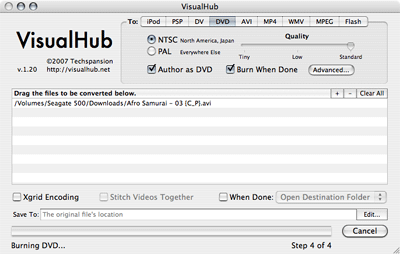
Reminds me of SuperDuper — another great piece of software that I use for backups.
I’m just discovering that VisualHub does a better job at creating iPod video than Quicktime Pro. You have more control over the compression settings allowing you to reduce the size of the video files.
Okay. Enough geeky rambling. If you need to convert video to different formats then look no further than VisualHub.
Posted in OS X Software and Television at 5:05 PM
Daring Fireball
Lately I’ve been checking John Gruber’s blog, Daring Fireball for the latest buzz in the Mac community, web development and technology. Great site with plenty of fresh content served up daily.
Posted in Apple and Blogs and OS X Software and Web Development at 1:01 PM
About This Particular Macintosh
I’ve been using Macs now since about 1991. Before that I was an Apple II user. I drank the Apple cool-aid around 1983 and have been a convert ever since.
When you become an Apple user you often crave information about new products, great software, tips and tricks. Tonight I came across About This Particular Macintosh (ATPM) for the first time and I can’t pull myself away from the site.
How many Macintosh webzines do you know of that still remember SyQuest disks or Compactor Pro? ATPM reminds me of MacWeek magazine, back in the day.
If you’re a long time Mac user or if you just switched from the world of Windows, then have a look at ATPM. For starters, there are some great software reviews of EarthDesk, VirtueDesktops, and Dobry Backuper.
ATPM also has some great monthly columns that explain hidden features of your Mac and provides endless tips and tricks that will improve your daily workflow.
Now that I have a new 500 GB drive I’m going to read a review on SuperDuper! 2.1. If my main disk drive fails (never happened), or my computer gets stolen (happened twice) it would be nice to know that I can stay in business and retrieve a backup.
Posted in Apple and OS X Software at 11:47 PM
98.7 % Correct
For reading my email I use Microsoft Entourage for OS X. A while back I noticed that most of the email I received was spam. My solution was to start using SpamSieve to filter out all of the junk email messages. The best $30 I ever spent.
24,177 messages later, SpamSieve has filtered
- 6,042 good messages
- 18,135 spam messages (75%)
- 58 spam messages per day
Out of those 24,177 email messages, 25 emails were incorrectly marked as spam. SpamSieve was accurate in filtering my spam 98.7% of the time. Excellent!
Do you spend the first 10 minutes of your day deleting email? Creating new message filters for all of the crap in your inbox?
Even if you spend only 1 minute a day deleting spam, you’re wasting 6 hours a year on something that SpamSieve can do for you. Okay, I’m done.
Posted in OS X Software at 9:57 PM
Top Gear, Heroes and Xtorrent
Somehow I missed all the buzz surrounding the new show, Heroes on NBC. A couple of people (Neal/Dave) told me to check it out. So I’m downloading a copy of last night’s episode now using Xtorrent.
Up until now, I’ve been using Azureus to download my torrent files. Why switch? Xtorrent is a much slicker app—simpler and more Mac-like in terms of interface. Thanks to Ryan for suggesting I check it out.
Another story I missed concerns Top Gear. Apparently one of the shows stars, Richard ‘Hamster’ Hammond crashed a jet-powered dragster at 280 mph. The accident almost killed Hammond and now the show is postponed indefinitely.
The Daily Mail is reporting that Hammond wants the BBC to show the crash. He’s also willing to film from his hospital bed as he recovers from a serious brain injury.
Jeremy Clarkson, one of the show’s hosts said, “Swarms of bureaucratic bluebottles are nibbling away at the crash site on York airfield desperately trying to find some reason why Top Gear should be banished from our screens.” Hopefully the show will continue. It’s one of my favourites from the UK.
Posted in OS X Software and Television at 12:56 PM
BBEdit 8.5 Upgrade

Version 8.5 of BBEdit has 160 new features and enhancements to the interface. How many new features can a text editor have?
To be honest, I won’t use a quarter of the new features but there is always something new that will end up saving me time—improved workflow, better user interface, customizable menus, improved syntax checking.

If you’re still coding websites using Dreamweaver or worse, Frontpage then do yourself a favour and take a look at BBEdit. As the people at Bare Bones Software say, it doesn’t suck.®
Posted in OS X Software at 9:43 PM
OS X Dictionary/Thesaurus
In most Macintosh applications, if you spell a word incorrectly, it gets underlined in red (you can turn this off). This is part of the operating system. You can right-click (or control-click) on any word to look it up in OS X’s dictionary/thesaurus.
What I didn’t know is that if you simply put your mouse pointer over any word, press and hold the Apple+Control+D keys, a dictionary/thesaurus pops up. Very handy.
Posted in OS X Software at 9:09 AM
Safari Tidy plugin
This is for the web developer geeks out there. The Safari Tidy plugin is an (X)HTML validation tool for Apple’s Safari.
I prefer using Safari over Firefox for everyday web browsing but rely on Firefox for developing and testing websites — Firefox has the best most development plugins. Now I can use Safari to check client websites for errors and code validation when I make changes to them.
Posted in OS X Software at 4:46 PM
AppZapper

Space is getting low on my drives. The number of programs I no longer use seems to be increasing (demos, trial versions of software etc.). The solution? AppZapper.
AppZapper is great little program for OS X that will properly remove/uninstall applications and their support files. The interface is incredibly simple and easy to use.
Posted in OS X Software at 4:33 PM
Up to 86% of email is spam
A messaging security firm in California processed 25 billion messages in May. They found that 86 per cent of those messages were spam. More info here.
If you don’t already have software to filter out spam messages then start looking. You’ll save a lot of time. I use SpamSieve with Microsoft Entourage for OS X and it does a great job of filtering out unwanted messages.
Posted in OS X Software at 11:50 AM
Aperture not dead yet
Yesterday Apple responded to the rumours about the major problems with its photography application, Aperture. Apple claims that the rumours are completely false, that even more people are working on Aperture and that a new update has just been released.
For now, I’m happy using Bridge in Adobe Photoshop CS2 to manage my photos.
Posted in OS X Software at 1:56 AM
Apple’s Aperture in trouble
The future of Aperture, Apple’s photo editing software is apparently a mess. Think Secret is reporting that Apple has axed most of the Aperture team and transferred the rest of the engineers to other projects inside Apple.
Apple rushed Aperture to market to compete with Adobe Lightroom. I’m glad I didn’t buy into the hype and purchase Aperture when it first came out.
The price for Aperture went from $499 to $299. Apple felt so bad for people that purchased their beta software that they’ve been giving them a $200 coupon for the Apple Store.
Lesson learned? You never buy a version 1.0 of anything no matter who makes it. The exception may be Adobe Lightroom 1.0. You can download and try the beta version of Lightroom for free. If you like the program and find it stable enough, you can decide whether or not it is worth paying for.
I’m leaning toward Lightroom when it comes out although Adobe Bridge that comes with Photoshop CS2 still seems like a great solution to me.
Posted in OS X Software at 9:18 AM
Adobe Creative Suite in 2006
Think Secret is reporting that Adobe is trying to release Adobe Creative Suite 3 by the end of this year on Apple’s new Intel-based computers. Previous reports said that Adobe Photoshop wouldn’t be ready until some time in 2007 which would prevent a lot of design professionals from upgrading to a new Macintosh system.
Some of the rumoured features in Adobe Photoshop CS3 sound interesting—Live Filters, non-destructive editing, Camera RAW 4 (huh?) and Rotating Canvas. More info here.
Posted in OS X Software at 10:29 PM
33 ways to use your Mac in your home theatre
If you’re like me you have your home theatre in one room and your computer in another. I had no idea that there were so much software out there to integrate your Mac with your home theatre. Pure-mac.com has a list of 33 applications that you’ll want to check out.
Posted in Home Theatre and OS X Software at 3:37 PM
Some OS X Tips
Here are a couple of OS X tips to improve performance on your Macs.
- Mac tune-up: 34 software speedups
- Top OS X tips
- Run the latest software update for some security patches
- Grab a Cocktail
Posted in OS X Software at 1:49 PM
Why Vista Won’t Suck?
I took a look at all of the screenshots of the upcoming Windows Vista at ExtremeTech. The interface is looking more and more like Mac OS X (which launched in 2000)—aqua coloured buttons, chrome design, transparency, drop shadows etc.
Everything looks “clunky” as if it were patched together. It seems that Microsoft’s billions and five years of development can’t create an interface that has the cool design aesthetic found in nearly everything Apple creates. I find this baffling.
Maybe Vista won’t suck because of improved security, networking, performance and speech recognition. Are you excited yet?
The marketing department at Microsoft knows that most people don’t care about technical improvements. They’re expected in the release of a new OS. A stunning interface and incredible demos are going to compel people to upgrade to Vista.
I wonder why I can’t view the web page of new features in Windows Vista using my Apple web browser, Safari (it works fine in Firefox and IE 6). It could be that some of the new features have been available on Macs for quite some time.
Sleep
Sleep is a feature that has been available on Macs for at least 10 years. It is a new feature in Vista.
Windows Vista introduces a new power state called Sleep. In Windows XP, after you shut down your PC, it takes a long time to turn it back on… resuming use when your PC is in the Sleep state takes just 2-3 seconds.
Quick Search
This is called Spotlight in Mac OS X. It has been available for about a year now. The Quick Search box which is new in Vista has also been on OS X for quite some time.
Windows Vista Aero
Microsoft says, “Windows Vista Aero provides spectacular visual effects such as glass-like interface elements that you can see through.” This look has been called Aqua on OS X since 2000. I can’t blame Microsoft for wanting to copy it.
Windows Flip and Windows Flip 3D
Another rip-off of an Apple technology called Exposé. This will be great for demos and provide some of the eye candy Microsoft needs in the OS.
Gadgets
Microsoft describes Gadgets as “mini-applications with a wide variety of possible uses.” Apple calls them Widgets and they were introduced into the Mac OS X a year ago.
By now you get the idea and this comparison is becoming tiresome.
Design and “eye-candy demos” sell products. Apple introduced a lot of really cool-looking features in the last version of the operating system. Many of these features were pretty useless but they did sell more OS upgrades.
Microsoft seems to be doing the same thing in hopes that people will upgrade to Vista. Unfortunately for Microsoft there isn’t anything that is really new and innovative in Windows Vista.
Why isn’t Microsoft introducing their own innovative technologies or coming up with their own user interface that is unique? Anyone?
Posted in OS X Software at 11:55 AM
SpamSieve
SpamSieve is a Mac OS X software application that uses Bayesian spam filtering to keep your email spam under control. I’ve been spending more and more time deleting spam. No matter how many junk mail rules I create using Microsoft Entourage, new spam messages seem to find their way to my Inbox.
After reading a post on Signals vs. Noise about SpamSieve I bought a copy and took an hour to set it up. After using this software for less than a week, my spam problem is gone. I receive all of my good email messages and maybe 1 or 2 pieces of spam each day.
The bottom line is that SpamSieve definitely works and will save you time. I waste about 3 minutes each work day, dealing with spam. That’s 15 minutes per week or 13 hours ever year. The software pays for itself after the first month. Not bad.
Posted in OS X Software at 4:30 PM
Adobe® Lightroom™ Beta
At Macworld, Adobe announced Adobe® Lightroom™ Beta which will be a direct competitor to Apple’s Aperture. I’ve read a few complaints about Aperture really being a $400 beta product. For this reason, i have to admire Adobe for releasing a beta of their upcoming photography workflow software.
You can watch a video tutorial and download a beta here. BTW, the software demo that I watched looks very cool. For now I will continue to use Adobe’s Bridge software that comes with Photoshop CS2.
Posted in OS X Software at 5:04 PM
Safari Icon Manager
I use Safari for web browsing under Mac OS X and haven’t switched to Firefox (1.5). Yet. The only thing I really dislike about Safari is how poorly it handles favicons.
If you’re finding that your favicons don’t refresh in Safari then you should run Safari Icon Manager.
Posted in OS X Software at 8:01 PM
Cycling through windows in CS2
How do you “cycle through” all of your open documents in Adobe Photoshop CS2 for Macintosh?
Ever since I upgraded to CS2 I’ve been unable to hit Apple-` or Command-` to cycle through all of my open documents. This key combination used to work in Photoshop 7 and most Macintosh software lets you cycle through all of your open documents like this (including Adobe Illustrator CS2 and Adobe InDesign CS2).
After another Google search I finally discovered that Control-tab is the default setting in Photoshop CS2 for cycling through windows. Does anyone know how I can remap Control-tab to Command-` in Photoshop’s Keyboard Shortcuts?
Posted in OS X Software at 2:41 PM
Apple Aperture
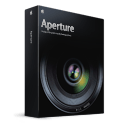 Apple just dropped another bomb. Today they announced Aperture for professional photographers. This is the first piece of software to challenge Adobe PhotoShop in years and it looks amazing.
Apple just dropped another bomb. Today they announced Aperture for professional photographers. This is the first piece of software to challenge Adobe PhotoShop in years and it looks amazing.
The Take a Tour of Aperture movie uses some new QuickTime controls and is also incredible. If you don’t already own a Mac and you’re a photographer using a Windows machine then this application will definitely make you jealous.
The marketing here is fabulous. The video interviews on the Apple site look like they’re all in HD. The interview with Sports Illustrated photographer Heinz Kluetmeier is awesome! I’m ready to buy this software now!
With FinalCut Studio, Logic Pro and now Aperture, Apple has become a power-house in developing software for creative professionals. First the iPod Nano, then the video iPods and now Aperture. It feels like 1984 all over again.
It still blows my mind how innovative Apple is when it comes to hardware and software. They’ve transformed, and some will say “saved” the music industry with iTunes and the iPod. Filmmaking has never been easier or cheaper to do thanks to FinalCut Pro.
As the cost of digital photography continues to plummet and its popularity continues to rise, Aperture will become a significant player in digital imaging software. Adobe PhotoShop is the standard but I think Aperture will take away a lot of Adobe’s business and make the workflow for a lot of photographer much more efficient.
Posted in OS X Software and OS X Software at 12:51 PM
DVDpedia
My DVD Collection has finally been updated. I’m using a great little piece of software for Mac OS X called DVDpedia to track all 283 discs.
A couple of weeks ago my father came by and used his iSight camera to scan the barcodes of all my DVDs into Delicious Library — another Mac OX X software program for cataloging DVDs, CDs and books. Delicious Library has a beautifully designed interface but it doesn’t provide enough detailed information about the DVDs for my needs.
DVDpedia allows you to have a lot of information about each disc such as sound format, video format, aspect ratio, number of discs and more. You can also add custom categories such as Edition — Criterion Collection, Director’s Edition, Ultimate Edition and so on. I find this useful because the money-grubbing studios keep releasing special editions for a lot of their titles.
The interface for DVDpedia borrows a lot from iTunes. You get a nice summary of your collection at the bottom of your window — number of DVDs, number borrowed, number of discs, value of collection and days of viewing. I was surprised to find out that out of the 283 DVDs I have, there are actually 348 discs in my collection.
If you a film geek like me then you can easily keep track of theatrical release dates, country of origin, language, awards and more. There is also a plug-in to IMDB that provides information about movie locations, soundtrack, mistakes, trivia, awards and memorable quotes. A nice touch.

Similar to Delicious Library, you can keep track of who has your DVDs and when they borrowed them. I’m terrible at tracking this type of information so this will help me track down those missing discs in the future.
The last thing I’ll mention about DVDpedia is that you can export your entire collection to your iPod, a web page and a variety of other formats. I created a simple template that can be used to keep my DVD collection on this site up to date.
Posted in OS X Software at 10:46 AM
Upgrades
It’s been a while since I’ve upgraded some of my software. New versions are out for:
- Acquisition (v121.6)
- BBEdit (v8.2.3)
- Cocktail (v3.6.4)
- ecto (v2.3.8)
- Mac OS X Update (10.4.2)
- Movable Type (v3.2)
Brand new OS X widgets:
- EasyEnvelopes (from Ambrosia Software)
- SeeSS (great CSS reference)
Posted in OS X Software at 2:40 PM
Apple’s Tiger vs. Windows Vista
eWEEK has an interesting story called Apple’s Tiger vs. Windows Vista: Who Comes Out Ahead?. It sounds like Microsoft is being a little more blatant this time about ripping off the visual elements of OS X.
The story reports that Apple is working on Leopard, its next major release of the operating system. System 11 or Leopard will also run on Intel machines.
Posted in OS X Software at 9:31 PM
ecto
How do you create your blog entries?
I’ve been entering mine directly into Movable Type using Safari on Mac OS X. The only problem is when I have to add some simple html such as bold text or hyperlinks. A lot of the time I’ll forget a bracket or a quote and break the layout of my page.
For longer entries I’ve been using BBEdit which allows me to check my syntax and spelling but BBedit is better suited to coding than writing.
Lately I’ve been using the trial version of ecto for my blog entries. This is a great piece of software that integrates well with Movable Type. It downloads all of your entries making it easy to browse/edit previous entries. There are the usual text formatting and html tools and you can assign categories to entries inside of ecto.
A simple but smart feature is that it remembers any links that are in the clipboard. After you find your link in Safari you just copy the address field, go into ecto, select the word you want to hyperlink and ecto will create the code for you. Clean and simple.
Another bonus is that the software is well-supported. Movable Type 3.2 just went into beta and ecto already supports it. Impressive.
Posted in OS X Software at 4:14 PM
Faster Java Apps
I don’t run a lot of Java applets in my web browser but when I do they can be a bit slow. Visit creativebits and find out how to update your Java and speed up your Mac. Sound technical? It really isn’t.
Posted in OS X Software at 9:16 AM
Windows Software: Ugly, Boring & Uninspired
Windows Software: Ugly, Boring & Uninspired is an article over at Computer Power User and no, it isn’t a Macintosh evangelist website. Computer Power User is a monthly magazine for Windows and Linux users.
It’s an interesting article and it covers a lot of what I’ve been saying about OS X and Windows for a long time. I think you could easily title a similar article Windows: Ugly, Boring & Uninspired.
Two pieces of OS X software that impressed me in this article were Comic Life for digital photos and PSPWare which integrates your Mac with your Sony PSP.
Posted in OS X Software at 8:31 AM
ShortStat Widget
ShortStat Widget might just be a useful Dashboard widget for OS X. It allows you check stats on your websites. Track hits, unique visits, referrers and more.
I’m going to install this next week and see if it lives up to the hype.
Posted in OS X Software at 12:33 AM
Adobe Photoshop CS2
AdobeEvangelists.com has a nice list of the new features in Adobe Photoshop CS 2. There are 9 other PDF files that discuss Camera Raw, all the CS2 Filters, automating tasks with Actions and more .
If you’re thinking of upgrading or if you’re already using Photoshop CS2 then this is required reading.
Posted in OS X Software at 1:52 PM
That’s more like it!
Thanks to Ryan’s link that explains how to turn off Spotlight in OS X Tiger, my Mac is now running like it used to.
Apple made Spotlight a part of the operating system with the release of Tiger. It allows you to “find anything, anywhere, fast”. And it does. The tradeoff is that Spotlight sucks away valuable processor speed while it constantly indexes all of your files and information on your computer. Find things fast, work slower is what they should have used for a Spotlight tagline.
I don’t know about you but I hardly do a lot of “searching” on my Mac and when I do, I prefer to use the old Command-F for “find” in the operating system. It has always worked great. I don’t understand this move to Spotlight and why we have to have it rammed down our throats because Apple thinks it is good for us. I think they missed the boat on this one.
Posted in OS X Software at 10:08 PM
OS X Tiger Crawls
OS X 10.4.1 on my dual 1.8 GHz G5 crawls like a wounded Tiger. I feel like I’m running System 7.1 on a Mac IIsi half the time. Everything runs slower under Tiger and it’s starting to drive me crazy.
It used to be that when I changed the name of a file, in a Finder window, the list of files would sort alphabetically, immediately. Now it can take as long as 10 seconds. Icons in the dock tend to freeze now and again. Opening a file in dialog box can hang my system for up to a minute. PhotoShop 7.0 runs, rather it crawls. I just updated to PhotoShop CS 2 and it seems sluggish as well.
What gives? I suspect that Spotlight is slowing down my system as it indexes all of my files. Constantly. I hate it! I never use it and want the option to get rid of it!
Have you tried running a slideshow by right-clicking a group of jpeg files. It can take about 20 seconds to run after staring at the colour beachball icon. While this is a cool feature, I don’t like having to wait for it to work. I find I’m doing a lot of waiting lately with Tiger and it is slowing down my workflow. I hope Apple releases an upgrade that will address these major speed issues. I guess this is the price of early adoption.
Posted in OS X Software at 12:40 PM
Finder Slideshows
 Just discovered this by accident. If you select a bunch of images in a window and right-click or control-click on them, you can create a slideshow.
Just discovered this by accident. If you select a bunch of images in a window and right-click or control-click on them, you can create a slideshow.
The controls within the slideshow are impressive. Click on the “index” button and you’ll see a cool animation that creates an index of all of the images you selected.
There is also a “fit to screen/actual size” button. Click on it to see your image zoom to fill the screen and zoom back down to original size.
The animation in this little applet is gorgeous. Try it out.
Posted in OS X Software at 11:57 PM
Some Tiger Observations
After using the new version of OS X for a couple of days, I’ve noticed a few minor changes in the way things work.
Safari
- bold text now looks like crap, especially bold white text on a black background
- downloading .zip or .sit archive gives you a warning that the archive could contain a virus (is there a way to turn this off?)
Finder
- emptying the trash plays a crinkled paper sound
- when an application crashes a dial box gives you the option to “Reopen” the application
- screen grabs are now saved as PNG files instead of PDf
- Burn Folders is a great idea for archiving files to CD/DVD
Widgets
- the new Calculator widget is kind of useless if you have to do multiple calculations—open Dashboard, click on calculator, perform calculation, copy number, go back to appliation, paste number, open Dashboard… (I’ll stick with the old Calculator that is nestled in my Dock)
Best reasons to upgrade—RSS feeds in Safari and Automator.
Best reasons not to upgrade—font antialiasing problems and the lack of really useful new features worth $149.00 CDN.
Posted in OS X Software at 3:42 PM
OS X Tiger Observations
Last night I went down to Carbon Computing to pick up OS X Tiger with all of the other Apple geeks in Toronto. The place was mobbed.
Installation takes about 30 minutes. Once installed you have to give the system another 30 minutes for Spotlight to index your system.
Dashboard
Dashboard is awesome. You’ll need a fast machine to see all of the cool animation and effects. If your friends thought the Genie Effect or Exposé were cool, then Dashboard will certainly impress them.
When setting up the widget for Weather, you’ll need to enter “Toronto, Ontario” to get the proper forecast for Toronto in Canada. I was getting the forecast for Toronto, Ohio, which is a little further south.
Safari 2.0
Safari is much faster. Built-in RSS support is a nice feature that I’ll use a lot. I was never a fan of any of the RSS shareware apps that are out there.
Safari is the fastest web browser on the Mac but it still has some Javascript problems. I’m still unable to access the formatting tools in the latest version of Movable Type. Firefox for OS X and Internet Explorer for Windows doesn’t have this problem.
Screen Saver
The RSS Visualizer screen saver is possibly the biggest surprise. It allows you to view a realtime display of any RSS feed from Safari RSS. You have to see this in action. I haven’t watched a screen saver since After Dark came out with those flying toasters.
Automater
Automater is one of those new features that will take a little work to figure out but save you loads of time down the road. If you build websites and CD-ROMs then you’re often having to rename large groups of files. Automater can do repetitive tasks like this for you, saving you time and boredom.
Preview
Big improvements here. Preview finally recognizes annotations. I often receive client changes to my design work as annotated PDF files. In the past I would have to use Adobe Reader to view annotations. Now I don’t have to.
RAW Camera Image Support. Awesome! Now I can quickly view RAW images from my Canon Digital Rebel XT quickly in Preview. No Photoshop plug-ins required.
Screen captures are now saved as PNG files instead of PDF. Not sure why. They open up fine in Preview.
QuickTime 7
Time to upgrade to the Pro version again. If you want to get the most out of QuickTime 7, you’ll have to purchase QuickTime 7 Pro for $29.99. If you’re doing any kind of video work then this is a must.
Posted in OS X Software at 1:45 PM
OS X Updated
If you’re on a Mac then you should know that OS X has been updated to version 10.3.9. Included in this update is a new version of web browser, Safari 1.3.
Unfortunately this hasn’t fixed the Javascript problems I was having with Movable Type. The good news is, that Safari is much faster and has a lot of other improvements.
Posted in OS X Software at 11:50 AM
Walter Murch on Soundtrack Pro
Apple announced Final Cut Studio this morning—Final Cut Pro 5, Soundtrack Pro, Motion 2, DVD Studio Pro 4. Everything in this package just keeps getting better.
There is a nice video clip testimonial with famous film editor and sound designer, Walter Murch. He talks about the benefits of Soundtrack Pro.
Posted in OS X Software at 8:27 PM
Mac OS X Tiger
Mac OS X Tiger, the next major upgrade to Mac OS X comes out in a couple of weeks and it looks awesome! It makes me feel a little sympathetic to all of those people in the world that have to use Microsoft Windows XP, every day.
The next version of Windows (Longhorn) is a couple of years overdue. It’s now scheduled to be released in 2006. Enough Windows users have switched fro Internet Explorer to the Firefox web browser (because of security threats and spyware) that Microsoft has begun to panic. They are finally releasing an upgrade to Internet Explorer this summer. Yawn.
Meanwhile, that little company in Cupertino is launching another major release of its operating system that makes Windows XP look like 1989, all over again.
It’s at the point where Mac OS X now looks like those futurisitc operating systems we’ve been seeing in Hollywood films for years. You know, the ones where windows flip over and animate impossibly. Watch the Dashboard demo and your mouth will drop.
The Dashboard widgets called Dictionary, Translator and Unit Converter will be used often on my desktop. I often use Google to find sites that convert imperial to metric.
On-the-fly translation of text also looks very cool. Sure you can get most of these tools from third party software developers but now they are available as part of the basic operating system. This is a huge savings and extremely convenient.
Automator is another great feature that I will get a lot of use from. I often use a third party piece of software to rename files. This capability is now built-in to the operating system and will save me time and money. No more third-party software costs.
The next version of QuickTime looks incredible. Expect much larger movie trailers at lower data rates/file sizes and HD support for HD-DVD and Bluray.
Did I mention RAW camera files can be viewed in the Preview application?
How about the ability to read RSS feeds in Safari or the new search tool called Spotlight. There are plenty of new features and upgrades that make the upgrade to OS X Tiger a no-brainer.
Still using Windows? Don’t worry. Longhorn is on the way. It will probably look like another version of Windows 98 with a new “skin”. There might even be some upgraded applications and a handful of new networking features.
Posted in OS X Software at 12:39 AM
Transmit 3 Released
Transmit 3 from Panic is finally available for download. Transmit 3 is easily the best FTP program for Mac OS X.
$17.95 to upgrade from a previous version or $29.95 for a new copy.
Posted in OS X Software at 10:07 PM
Goodbye Audion
If you’re a Macintosh user then you may have used Audion to listen to your audio CDs and create/play your MP3 files. Most of you probably use iTunes because it’s free with every Mac, is a great piece of software, and it works seamlessly with your iPod.
So how does a software company like Panic compete with Apple in the audio player market? They don’t. They can’t.
Today, Panic sent an email to anyone that purchased Audion in the past to say that the application is being retired. As a thank you for using Audion, Panic is offering a 20% discount on all of their software to former Audion users. Act fast, this deal expires Monday November 15, 2004.
Don’t miss The True Story of Audion detailing the history of Audion, including how it almost became iTunes.
Panic still makes several other software applications including a great FTP client called Transmit. I’ve been using Transmit for about 5 years now and can say that it is a solid piece of software.
Posted in OS X Software at 7:27 PM
Delicious Library
Delicious Library is coming in 10 days. This looks like an awesome application to keep track of your DVDs, books, music and video games. The interface looks incredibly simple and I just found another reason to get an iSight camera—you can use it as a barcode reader and save yourself some typing.
Posted in OS X Software at 2:40 PM



